Docker Hub
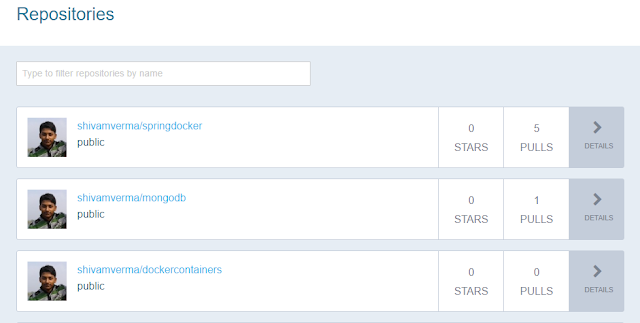
Introduction To Docker Hub Docker Hub is a cloud-based registry service which allows you to link to code repositories, build your images and test them, stores manually pushed images, and links to Docker Cloud so you can deploy images to your hosts. It provides a centralized resource for container image discovery, distribution and change management, user and team collaboration, and workflow automation throughout the development pipeline. Login to your Docker Hub with your unique Docker Id : Docker Hub provides the following major features: Image Repositories: It helps you in finding and pulling images from community and official libraries, and manage, push to, and pull from private image libraries to which you have access. Automated Builds: Automatically create new images when you make changes to a source code repository. Organizations: Create work groups to manage access to image repositories. Create a Docker ID Your Docker ID gives you one private Docker H...
